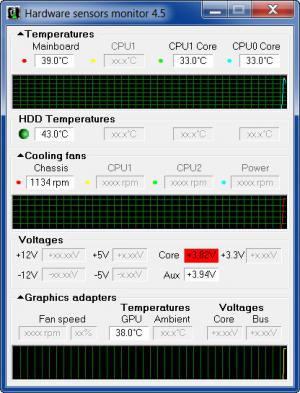Hmonitor
4.5.4.2
Size: 1.78 MB
Downloads: 6486
Platform: Windows (All Versions)
Being careful of what software to install on your computer or what program to use for protecting it from malware is not enough in order to keep it healthy. There is also an aspect regarding hardware. You also need to keep track of your CPU and other components. If they overheat, the consequences can be quite sad. Hmonitor (short for Hardware sensor monitor) will keep track of temperatures, voltages and a few other vital signs.
Hmonitor is a lightweight tool, which means that it won't take long to set it up on your computer. The download is just over 2 Mb and it will take you only a few seconds to complete the installation process.
There is nothing much you can do with the interface, but it can do a lot for you. It will display a series of statistics regarding the temperatures of your main board, CPU, its individual cores, hard drive and graphics processor. All these statistics are neatly arranged so you can quickly spot a certain detail.
Temperature is not all that Hmonitor will display. You can also see the speed of your cooling fans and voltages. All statistics are neatly placed on the interface, so you can quickly spot what you are looking for. You can also access a few graph views for the CPU's, GPU's temperatures and the cooling fans by clicking on a small arrow next to an area's title. That is about all you can do with Hmonitor. It won't perform interesting tasks, but it will keep you informed of your hardware's health. If you buy the Pro version, you will have access to additional features and options.
Pros
The details Hmonitor displays are essential for keeping your machine healthy.
Cons
The trial version has absolutely no settings to be made. You can't set alarms, critical temperature levels or anything. Besides that, you can run the trial version for no more than 10 minutes. Spotting problems from the moment they occur will help you avoid hardware failures. Hmonitor will provide you with all the statistics you will need.
Hmonitor
4.5.4.2
Download
Hmonitor Awards

Hmonitor Editor’s Review Rating
Hmonitor has been reviewed by Frederick Barton on 07 Feb 2012. Based on the user interface, features and complexity, Findmysoft has rated Hmonitor 5 out of 5 stars, naming it Essential